Working with data external to R
Packages that provide access to data external to R
There are numerous R packages that include or facilitate
access to entities that are not R functions or data objects.
Why is this important in genome-scale statistical computing?
-
We typically do not want to ingest large genomic datasets in toto – loading them into R and dealing with the large implied RAM image may not be cost-effective.
-
We can often obtain answers to questions by operating on only a slice, or iterating over a sequence of slices, so that a holistic representation of the data in R is not necessary.
-
We may want to use tools other than R to interact with the data, in which case it is wise to represent the data in a standardized format with APIs for diverse languages.
So far the most common examples of external data arise with the annotation packages that employ relational databases to serve data to R sessions. We’ll now give more details on the RDBMS approach, and will discuss potential roles for tabix and HDF5 for data on genomic coordinates.
SQLite as the back end
SQL stands for Structured Query Language. This is a highly regimented language used for working with relational databases. Knowledge of SQL permits us to work with databases in Microsoft Access, Oracle, Postgres, and other relational data stores. The basic idea of relational databases is that data we are interested in can be stored in rectangular tables, with rows thought of as records and columns thought of as attributes. Our primary activities with a database are choosing attributes of interest (this is carried out with the SQL operation called “SELECT”), specifying the tables where these attributes should be looked up (with “FROM” or “USING” clauses), and filtering records (with “WHERE” clauses). We’ll have an example below.
SQLite is an open-source relational database system that requires no special configuration or infrastructure. We can interact with SQLite databases and tables through R’s database interface package (DBI) and the RSQLite package that implements the interface protocol for SQLite. Here’s an example. We’ll look at the database underlying the GO.db annotation package.
library(GO.db)
There is a file on disk containing all the annotation data.
GO.db$conn@dbname
## [1] "/Library/Frameworks/R.framework/Versions/3.3/Resources/library/GO.db/extdata/GO.sqlite"
We can list the tables present in the database. We pass
the connection object to dbListTables.
dbListTables( GO.db$conn )
## [1] "go_bp_offspring" "go_bp_parents" "go_cc_offspring"
## [4] "go_cc_parents" "go_mf_offspring" "go_mf_parents"
## [7] "go_obsolete" "go_ontology" "go_synonym"
## [10] "go_term" "map_counts" "map_metadata"
## [13] "metadata" "sqlite_stat1"
Everything else that we are concerned with involves constructing SQL queries and executing them in the database. You can have a look at the SQLite web page for background and details on valid query syntax.
Here we sample records from the table that manages terms corresponding to GO categories using a limit clause.
dbGetQuery( GO.db$conn, "select * from go_term limit 5")
## _id go_id term ontology
## 1 28 GO:0000001 mitochondrion inheritance BP
## 2 30 GO:0000002 mitochondrial genome maintenance BP
## 3 31 GO:0000003 reproduction BP
## 4 35 GO:0042254 ribosome biogenesis BP
## 5 36 GO:0044183 protein binding involved in protein folding MF
## definition
## 1 The distribution of mitochondria, including the mitochondrial genome, into daughter cells after mitosis or meiosis, mediated by interactions between mitochondria and the cytoskeleton.
## 2 The maintenance of the structure and integrity of the mitochondrial genome; includes replication and segregation of the mitochondrial chromosome.
## 3 The production of new individuals that contain some portion of genetic material inherited from one or more parent organisms.
## 4 A cellular process that results in the biosynthesis of constituent macromolecules, assembly, and arrangement of constituent parts of ribosome subunits; includes transport to the sites of protein synthesis.
## 5 Interacting selectively and non-covalently with any protein or protein complex (a complex of two or more proteins that may include other nonprotein molecules) that contributes to the process of protein folding.
The dbGetQuery function will return a data.frame instance.
Why don’t we just manage the annotation as a data.frame? There
are several reasons. First, for very large data tables, just
loading the data into an R session can be time consuming and
interferes with interactivity. Second, SQLite includes
considerable infrastructure that optimizes query resolution, particularly
when multiple tables are being joined. It is better to capitalize
on that investment than to add tools for query optimization to the
R language.
Fortunately, if you are not interested in direct interaction with the RDBMS, you can pretend it is not there, and just work with the high-level R annotation functions that we have described.
Tabix-indexed text or BAM as the back end
Our example data for import (narrowPeak files in the ERBS package) was low volume and we have no problem importing the entire contents of each file into R. In certain cases, very large quantities of data may be provided in narrowPeak or other genomic file formats like bed or bigWig, and it will be cumbersome to import the entire file.
The Tabix utilities for compressing and indexing textual files presenting data on genomic coordinates can be used through the Rsamtools and rtracklayer packages. Once the records have been sorted and compressed, Tabix indexing allows us to make targeted queries of the data in the files. We can traverse a file in chunks to keep our memory footprint small; we can even process multiple chunks in parallel in certain settings.
We will illustrate some of these ideas in the video. An important
bit of knowledge is that you can sort a bed file, on a unix system,
with the command sort -k1,1 -k2,2g -o ..., and this is a necessary
prelude to Tabix indexing. Some details on the sort utility for
unix systems are available in Wikipedia; you can also use man sort
on most unix systems for details.
Here’s how we carried out the activities of the video:
# check file
head ENCFF001VEH.narrowPeak
# sort
sort -k1,1 -k2,2g -o bcell.narrowPeak ENCFF001VEH.narrowPeak
# compress
bgzip bcell.narrowPeak
# index
tabix -p bed bcell.narrowPeak.gz
# generates the bcell.narrowPeak.gz.tbi
tabix bcell.narrowPeak.gz chr22:1-20000000
# yields only two records on chr22
In R we made use of the compressed and indexed version as follows:
library(Rsamtools)
library(rtracklayer)
targ = import.bedGraph("bcell.narrowPeak.gz", which=GRanges("chr22", IRanges(1,2e7)))
This is a targeted import. We do not import the contents of the entire
file but just the records that reside in the which range.
HDF5
The HDF5 system “provides a unique suite of technologies and supporting services that make possible the management of large and complex data collections. Its mission is to advance and support Hierarchical Data Format (HDF) technologies and ensure long-term access to HDF data.” (From the linked web site.) There is a BioHDF project mentioned on the web site but it seems to have been inactive for some time.
Bioconductor packages are available for adoption of HDF5 infrastructure
and deployment of HDF5 against various genomic analysis problems. We’ll
examine an approach to managing information on genomic variants
in the h5vc package.
library(h5vc)
library(rhdf5)
tallyFile <- system.file( "extdata", "example.tally.hfs5",
package = "h5vcData")
h5ls(tallyFile)
## group name otype dclass dim
## 0 / ExampleStudy H5I_GROUP
## 1 /ExampleStudy 16 H5I_GROUP
## 2 /ExampleStudy/16 Counts H5I_DATASET INTEGER 12 x 6 x 2 x 90354753
## 3 /ExampleStudy/16 Coverages H5I_DATASET INTEGER 6 x 2 x 90354753
## 4 /ExampleStudy/16 Deletions H5I_DATASET INTEGER 6 x 2 x 90354753
## 5 /ExampleStudy/16 Reference H5I_DATASET INTEGER 90354753
## 6 /ExampleStudy 22 H5I_GROUP
## 7 /ExampleStudy/22 Counts H5I_DATASET INTEGER 12 x 6 x 2 x 51304566
## 8 /ExampleStudy/22 Coverages H5I_DATASET INTEGER 6 x 2 x 51304566
## 9 /ExampleStudy/22 Deletions H5I_DATASET INTEGER 6 x 2 x 51304566
## 10 /ExampleStudy/22 Reference H5I_DATASET INTEGER 51304566
This shows that the example data (managed in HDF5 format)
covers 90 megabases of information on six samples in two
different studies. The notation 12 x 6 x 2 x 90354753
corresponds to bases x samples x strands x locations.
The number of bases here allows for 4 nucleotides, insertion,
and deletion, each with a possible special value for “low quality”.
Sample data are bound in the HDF5 container.
sampleData <- getSampleData( tallyFile, "/ExampleStudy/16" )
sampleData
## ClinicalVariable Column Patient Sample
## 1 -0.32711078 6 Patient8 PT8PrimaryDNA
## 2 1.04121382 2 Patient5 PT5PrimaryDNA
## 3 0.60577885 3 Patient5 PT5RelapseDNA
## 4 -1.10424860 5 Patient8 PT8EarlyStageDNA
## 5 0.27186571 1 Patient5 PT5ControlDNA
## 6 0.01634734 4 Patient8 PT8ControlDNA
## SampleFiles Type
## 1 ../Input/PT8PrimaryDNA.bam Case
## 2 ../Input/PT5PrimaryDNA.bam Case
## 3 ../Input/PT5RelapseDNA.bam Case
## 4 ../Input/PT8PreLeukemiaDNA.bam Case
## 5 ../Input/PT5ControlDNA.bam Control
## 6 ../Input/PT8ControlDNA.bam Control
We can extract coverage and read count data on a 1000 base region from one experiment:
data <- h5readBlock(
filename = tallyFile,
group = "/ExampleStudy/16",
names = c( "Coverages", "Counts" ),
range = c(29000000,29001000)
)
str(data)
## List of 3
## $$ Coverages : int [1:6, 1:2, 1:1001] 0 0 0 0 0 0 0 0 0 0 ...
## $$ Counts : int [1:12, 1:6, 1:2, 1:1001] 0 0 0 0 0 0 0 0 0 0 ...
## $$ h5dapplyInfo:List of 4
## ..$$ Blockstart: int 29000000
## ..$$ Blockend : int 29001000
## ..$$ Datasets :'data.frame': 2 obs. of 3 variables:
## .. ..$$ Name : chr [1:2] "Coverages" "Counts"
## .. ..$$ DimCount: int [1:2] 3 4
## .. ..$$ PosDim : int [1:2] 3 4
## ..$$ Group : chr "/ExampleStudy/16"
An important application is visualization of departures from reference sequence in selected regions.
sampleData <- getSampleData( tallyFile, "/ExampleStudy/16" )
position <- 29979628
windowsize <- 30
samples <- sampleData$Sample[sampleData$Patient == "Patient8"]
data <- h5readBlock(
filename = tallyFile,
group = "/ExampleStudy/16",
names = c("Coverages", "Counts", "Deletions", "Reference"),
range = c(position - windowsize, position + windowsize)
)
#Plotting with position and windowsize
p <- mismatchPlot(
data = data,
sampledata = sampleData,
samples = samples,
windowsize = windowsize,
position = position
)
print(p)
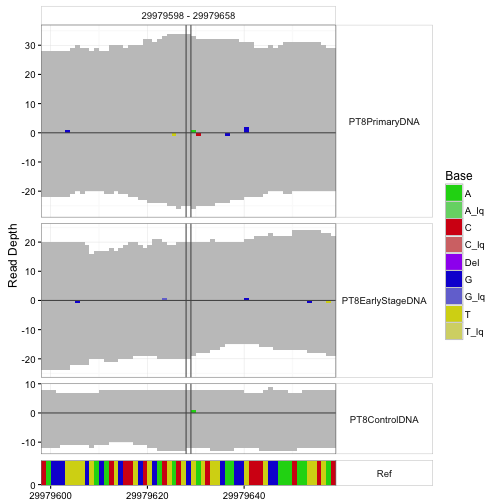
Conclusions
We’ve seen how RDBMS, tabix, and HDF5 can be used to manage large data volumes, supporting relatively seamless targeted ingestion to R sessions for analysis and visualization. Another approach of interest uses objects in R to mediate access to raw flat files: this is pursued by the ff and bigmemory packages. Both of these projects have add-on packages to support analytics in R in memory-efficient ways, and are worthy of exploration.