Bioconductor for genome-scale data -- motivations and core values (optional, for enrichment)
The R language and its packages and repositories
This course assumes a good working knowledge of the R language. The Rstudio environment is recommended. If you are jumping directly to 5x, skipping 1x-4x, and want to work through a tutorial before proceeding, Try R is very comprehensive.
Why R?
Bioconductor is based on R. Three key reasons for this are:
- R is used by many statisticians and biostatisticians to create algorithms that advance our ability to understand complex experimental data.
- R is highly interoperable, and fosters reuse of software components written in other languages.
- R is portable to the key operating systems running on commodity computing equipment (Linux, MacOSX, Windows) and can be used immediately by beginners with access to any of these platforms.
In summary, R’s ease-of-use and central role in statistics and “data science” make it a natural choice for a tool-set for use by biologists and statisticians confronting genome-scale experimental data. Since the Bioconductor project’s inception in 2001, it has kept pace with growing volumes and complexity of data emerging in genome-scale biology.
Functional object-oriented programming
R combines functional and object-oriented programming paradigms.^[Chambers 2014]
- In functional programming, notation and program activity mimic the
concept of function in mathematics. For example
square = function(x) x^2is valid R code that defines the symbol
squareas a function that computes the second power of its input. The body of the function is the program codex^2, in whichxis a “free variable”. Oncesquarehas been defined in this way,square(3)has value9. We say thesquarefunction has been evaluated on argument3. In R, all computations proceed by evaluation of functions. - In object-oriented programming, a strong focus is placed upon formalizing data structure, and defining methods that take advantage of guarantees established through the formalism. This approach is quite natural but did not get well-established in practical computer programming until the 1990s. As an advanced example with Bioconductor, we will consider an approach to defining an “object” representing on the genome of Homo sapiens:
library(Homo.sapiens)
class(Homo.sapiens)
## [1] "OrganismDb"
## attr(,"package")
## [1] "OrganismDbi"
methods(class=class(Homo.sapiens))
## [1] asBED asGFF cds
## [4] cdsBy coerce<- columns
## [7] dbconn dbfile disjointExons
## [10] distance exons exonsBy
## [13] extractUpstreamSeqs fiveUTRsByTranscript genes
## [16] getTxDbIfAvailable intronsByTranscript isActiveSeq
## [19] isActiveSeq<- keys keytypes
## [22] mapIds mapToTranscripts metadata
## [25] microRNAs promoters resources
## [28] select selectByRanges selectRangesById
## [31] seqinfo show taxonomyId
## [34] threeUTRsByTranscript transcripts transcriptsBy
## [37] tRNAs TxDb TxDb<-
## see '?methods' for accessing help and source code
We say that Homo.sapiens is an instance of the OrganismDb
class. Every instance of this class will respond meaningfully
to the methods
listed above. Each method is implemented as an R function.
What the function does depends upon the class of its arguments.
Of special note at this juncture are the methods
genes, exons, transcripts which will yield information about
fundamental components of genomes.
These methods will succeed for human and
for other model organisms such as Mus musculus, S. cerevisiae,
C. elegans, and others for which the Bioconductor project and its contributors have defined OrganismDb representations.
R packages, modularity, continuous integration
This section can be skipped on a first reading.
Package structure
We can perform object-oriented functional programming with R by writing R code. A basic approach is to create “scripts” that define all the steps underlying processes of data import and analysis. When scripts are written in such a way that they only define functions and data structures, it becomes possible to package them for convenient distribution to other users confronting similar data management and data analysis problems.
The R software packaging protocol specifies how source code in R and other languages can be organized together with metadata and documentation to foster convenient testing and redistribution. For example, an early version of the package defining this document had the folder layout given below:
├── DESCRIPTION (text file with metadata on provenance, licensing)
├── NAMESPACE (text file defining imports and exports)
├── R (folder for R source code)
├── README.md (optional for github face page)
├── data (folder for exemplary data)
├── man (folder for detailed documentation)
├── tests (folder for formal software testing code)
└── vignettes (folder for high-level documentation)
├── biocOv1.Rmd
├── biocOv1.html
The packaging protocol document “Writing R Extensions” provides
full details. The R command R CMD build [foldername] will operate on the
contents of a package folder to create an archive that can
be added to an R installation using R CMD INSTALL [archivename].
The R studio system performs these tasks with GUI elements.
Modularity and formal interdependence of packages
The packaging protocol helps us to isolate software that performs a limited set of operations, and to identify the version of a program collection that is inherently changing over time. There is no objective way to determine whether a set of operations is the right size for packaging. Some very useful packages carry out only a small number of tasks, while others have very broad scope. What is important is that the package concept permits modularization of software. This is important in two dimensions: scope and time. Modularization of scope is important to allow parallel independent development of software tools that address distinct problems. Modularization in time is important to allow identification of versions of software whose behavior is stable.
Continuous integration: testing package correctness and interoperability
The figure below is a snapshot of the build report for the development branch of Bioconductor.
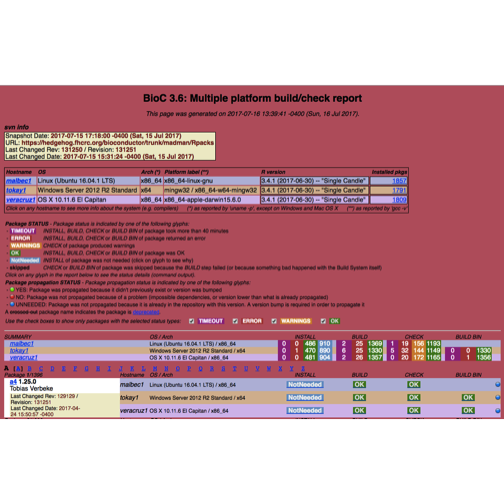
The six-column subtable in the upper half of the display includes a column “Installed pkgs”, with entry 1857 for the linux platform. This number varies between platforms and is generally increasing over time for the devel branch.
Putting it together
Bioconductor’s core developer group works hard to develop data structures that allow users to work conveniently with genomes and genome-scale data. Structures are devised to support the main phases of experimentation in genome scale biology:
- Parse large-scale assay data as produced by microarray or sequencer flow-cell scanners.
- Preprocess the (relatively) raw data to support reliable statistical interpretation.
- Combine assay quantifications with sample-level data to test hypotheses about relationships between molecular processes and organism-level characteristics such as growth, disease state.
In this course we will review the objects and functions that you can use to perform these and related tasks in your own research.